Mero Share
is a CDSC (Central Depository System and Clearing Ltd) web service that
gives share transaction details and their Demat account, allowing
investors to track their share information at any time and from any
location. Mero Share will help you save time and money regarding stock
transactions. Mero Share login makes applying for an IPO and checking
IPO results a breeze.
In
addition, you will no longer need to visit broker sites to buy/sell
stocks or deposit/withdraw funds. Mero Share is one of the CDSC top
products, and while there have been server troubles in the past,
everything is now back to normal. Mero Share CDSC has a webpage at mero
share CDSC com np where you can get all the information you need.
Mero Share Dashboard and Features
You
will see the dashboard shown in the image after logging into mero share
from mero share CDSC com np. The dashboard highlights all of the data
on your share profile, including total share value and top 5 share
value.
First- My Details include personal information such as the user's BOID, name, address, and other general information.
Second-
It shows the specifics of the individual's shares, including lock-in,
freeze, and free balance. Before selling, you should always check the
free balance of your shares.
Third- My
Transaction History shows the history of stock purchases and sales and
information on bonus shares, right shares, and mergers.
Fourth- My Portfolio displays the value of shares yesterday, today (LTP), and overall.
Fifth- My Pledged Share Detail is where you can see all of your pledged share information.
Sixth- information about the bank account, branch, and bank name is available through My Bank Request.
Seventh-
My ASBA provides you with information and tools to assist you in
effortlessly investing in good stocks. 'View your record' will bring up
your account statement and a list of your shares. In addition, it
contains information about the current IPO, FPO, Right, and Bonus
shares.
Submit a Request for Issue
Report on the Current Issue Application Report on the Previous Issue Application Report
Eighth- 'Purchase Source' will show you how to get the share.
Ninth- My EDIS allows you to approve the list of shares you're selling and enable you to transfer shares.
Mero Share Account
To open a Meroshare account, follow the steps below.
- But, first, you must open a Demat account, which may be done at any Bank branch.
- After receiving the D-MAT Number, you must register the CRN number, which stands for CASBA Registration Number.
- To
obtain a CRN number, go to the bank where you created your savings
account and request one from any nearby branches. Now that you have your
CRN number, you must create a "Mero Share" account by visiting
cdsc.com.np and registering with all of the essential information,
including your name as it appears on your I-card your mobile number.
- You can get the Mero Share Form from the banks' websites or visit them individually.
Mero Share Login
The Mero Share login procedure is described below. Login into Mero Share of Nepse at Meroshare.sdsc.com.np. When logging into the Mero Share cdsc website, some people type mero share CDSC com np instead of meroshare.cdsc.com.np.
- Choose your DP (Depository Participant)
- Username and password are required fields.
- To access your Mero share account, enter your username and password.
Mero
share is a personal account that cannot be transferred to another user.
The person is in charge of the transactions that are carried out. Keep
your login id private, and don't give it out to anyone.
How can I apply for a Mero Share IPO?
It's pretty easy to use the Mero Share and IPO application.
- Enter your DP, login, and password to access your Mero Share account.
- Select Apply for MY ASBA from the drop-down menu. The Present Situation
- Choose the linked bank where you want to deposit the funds. This sum will be kept in reserve until allotment.
- Choose the number of shares for which you wish to apply.
- Fill in the CRN number and check the box.
- You're done once you've clicked the continue button and entered your PIN.



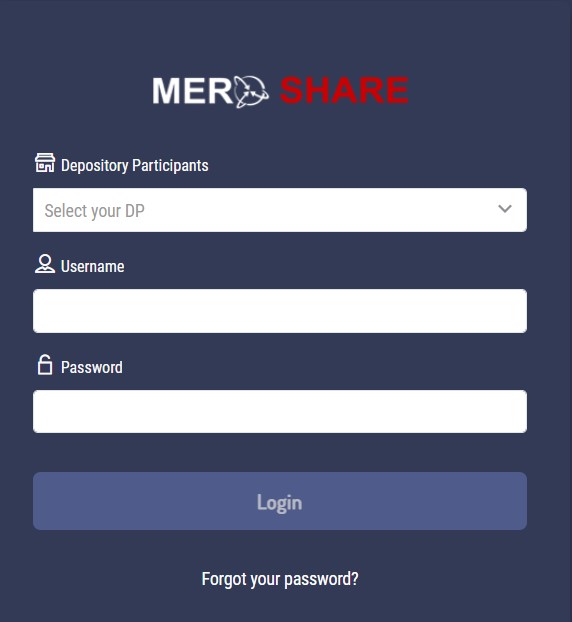





0 Comments